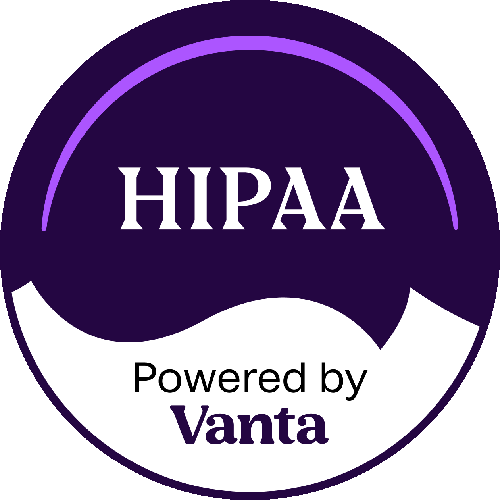To optimize the Accounts Payable (AP) function, it’s essential to follow best practices that improve efficiency, accuracy, and compliance while minimizing costs and risk. Implementing the following can significantly enhance your AP processes:
Automate Invoice Processing
- Why?: Automation helps streamline workflows, reduces manual errors, and speeds up the invoice approval process.
- How?: Use AP automation software that includes features like OCR (Optical Character Recognition) for automatic data extraction, automatic routing of invoices for approval, and integration with your ERP system to eliminate the need for manual data entry.
- Benefit: Faster processing, reduced human error, and improved productivity.
Implement a Strong Invoice Approval Workflow
- Why?: A well-defined approval process ensures that invoices are validated and paid on time while maintaining internal controls.
- How?: Define clear approval hierarchies and automate the routing of invoices for approval. Set up thresholds for different levels of approval (e.g., a senior manager for invoices above a certain value).
- Benefit: Streamlined approval processes, fewer bottlenecks, and enhanced control over spending.
Adopt E-Invoicing
- Why?: Electronic invoicing eliminates paper, reduces the time needed for processing, and minimizes the risk of lost invoices.
- How?: Work with vendors to encourage e-invoicing (PDFs, EDI, or invoicing platforms) instead of paper invoices.
- Benefit: Reduced paper handling, better accuracy, and faster invoice processing.
Perform Three-Way Matching
- Why?: Three-way matching ensures that payments are only made when invoices align with purchase orders and receipts.
- How?: Match the invoice to the corresponding purchase order (PO) and goods receipt to verify accuracy before payment.
- Benefit: Prevents overpayment, duplicate payments, and ensures that payments are made only for the correct goods or services.
Standardize Vendor Management
- Why?: A standardized approach to vendor management ensures consistency in payments, avoids errors, and enhances relationships with suppliers.
- How?: Develop and maintain a vendor master file with key information such as payment terms, tax IDs, and contact details. Regularly update the file to avoid discrepancies.
- Benefit: Improved vendor relationships, fewer disputes, and more efficient payment processing.
Set Clear Payment Terms
- Why?: Having clear payment terms helps ensure that vendors know when to expect payments, and it helps you avoid late fees or lost early payment discounts.
- How?: Negotiate favorable payment terms with vendors (e.g., Net 30, Net 60, or early payment discounts) and ensure these terms are clearly documented on invoices and contracts.
- Benefit: Improved cash flow management and the ability to take advantage of early payment discounts.
Implement a Document Management System
- Why?: Proper document management helps in storing invoices and related documents for easy retrieval and better organization.
- How?: Use a document management system (DMS) to store invoices, receipts, contracts, and other important documents. This system should allow for quick retrieval through a search function.
- Benefit: Easier document access, streamlined audits, and improved security.
Reconcile Accounts Regularly
- Why?: Timely account reconciliations help identify discrepancies and prevent errors or fraud from slipping through the cracks.
- How?: Reconcile your AP ledger to the general ledger regularly, and match it against bank statements to ensure accuracy.
- Benefit: Early identification of discrepancies and a more accurate financial picture.
Monitor Vendor Payment Performance
- Why?: Regular monitoring of payment performance can help identify areas for improvement, manage cash flow, and improve supplier relations.
- How?: Track payment cycles, monitor payment terms adherence, and ensure payments are made on time.
- Benefit: Better vendor relationships, minimized late payment penalties, and improved cash flow.
Focus on Fraud Prevention and Security
- Why?: Accounts payable is a prime target for fraud, so protecting your AP processes from fraud is critical.
- How?: Implement strong internal controls such as segregation of duties, dual sign-off for large payments, payment approval workflows, and secure electronic payment methods. Regularly audit AP processes for potential fraud risks.
- Benefit: Reduces the risk of fraud and ensures that payments are made securely and accurately.
Use Early Payment Discounts
- Why?: Taking advantage of early payment discounts offers a way to reduce overall costs.
- How?: Review supplier contracts to identify early payment discounts and ensure that invoices are paid before deadlines to capture these discounts.
- Benefit: Save money by reducing the cost of goods and services.
Train Your Accounts Payable Team
- Why?: A well-trained AP team can effectively manage complex processes, improve accuracy, and respond to issues quickly.
- How?: Regularly provide training on AP systems, industry best practices, and regulatory compliance (e.g., tax laws, vendor relations, and auditing standards).
- Benefit: Improved team efficiency, better problem-solving, and reduced operational errors.
Implement a Vendor Self-Service Portal
- Why?: A self-service portal allows vendors to track invoice status, update information, and communicate directly with the AP team, reducing the administrative burden.
- How?: Provide vendors with access to a secure self-service portal where they can view payment status, submit invoices, and resolve discrepancies.
- Benefit: Improved vendor relationships, reduced workload for AP teams, and faster issue resolution.
Optimize Payment Methods
- Why?: Choosing the right payment method improves payment efficiency, minimizes fraud risks, and optimizes cash flow.
- How?: Use electronic payment methods such as ACH, wire transfers, or virtual credit cards for faster and more secure transactions. Avoid checks unless absolutely necessary.
- Benefit: Faster payments, better security, and potential cost savings on processing fees.
Review and Continuously Improve Processes
- Why?: Regular reviews of AP processes help identify inefficiencies, reduce costs, and ensure continuous improvement.
- How?: Conduct regular process reviews, gather feedback from your team, and analyze key metrics like invoice processing times, payment cycles, and error rates.
- Benefit: Increased efficiency, cost savings, and a continuous improvement cycle.
Conclusion:
Implementing these best practices for Accounts Payable can significantly improve your AP department’s efficiency, reduce errors, and enhance your company’s financial performance. By automating processes, streamlining workflows, optimizing payment terms, and improving vendor relationships, you can achieve cost savings, better cash flow management, and greater operational efficiency. Regular monitoring, training, and a focus on continuous improvement will ensure that your AP department runs smoothly and remains agile in a rapidly changing business environment.