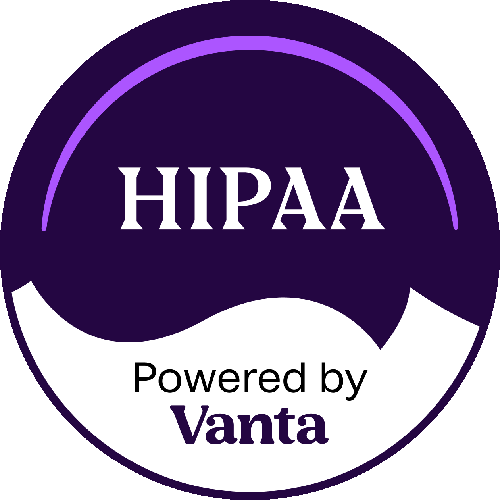Despite significant advances in document imaging systems and Enterprise Content Management (ECM) systems, companies and organizations are still handling more paper than they should be, and printing more documents instead of moving them through an organization with an effective document management software system.
So what should they do about all the paper?
 Here are seven questions that often come up when we meet with clients to discuss their paperwork challenges and how they can scan documents and convert them to digital images.
Here are seven questions that often come up when we meet with clients to discuss their paperwork challenges and how they can scan documents and convert them to digital images.
- What size documents can you scan? We have paper scanners that allow us to capture digital images of everything from a small business card to a large engineering drawing. These scanners can do one page at a time if the document is fragile or our high speed automated production scanners can actually process 550 pages per minute and capture both sides of the document at the same time.
- Can you scan color documents? Today’s technology can handle color documents with ease, and can do the same sizes noted above for black & white documents. Documents with partial color, photographs and even large color maps are easily scanned through different types of scanners we have for various applications.
- How would I know the scanner will capture every document that you receive? Excellent question, and a very valid concern. Nobody really knows the “exact” number of documents in a box or file cabinet unless they count each and every one of them before we pick up the shipment. Documents can be counted during the preparation work done prior to scanning and then checked against the scanned images to make sure the totals are the same. This is done in rare circumstances where it is absolutely critical to know that every document has been captured. The advance features of today’s scanner also detect double feeds based on the thickness of the paper and the distance between each sheet as it feeds through the scanner. This prevents and assures that every pages is captured. Another way to assure 100% scanning accuracy is to match each paper document with a scanned image during the quality control inspection of the digital images. This is not the standard QC procedure and extra charges will apply for this type of accuracy validation.
- How do I find digital images once documents have been scanned? In developing an effective document management system we will review your applications and see how you currently work with the paper-based files. We will then suggest indexing options that will add value to the digital image and will allow you to find the same piece of paper through different search terms. For example in an Accounts Payable application you may file paper invoices by the invoice number because you can only have one index in a file folder storage system. However, when we scan that invoice, we can now provide you index fields that contain the invoice number, vendor number, and amount of the invoice.
- How are digital images secured and protected? Companies and organizations deal with a myriad of documents, many of which require protection of confidential information or securing personal identification of individuals. In our paper-based world, the best one can hope for is a lock on the file cabinet and have the file cabinet in a locked room. Access to information in this type of environment is often time-consuming and frustrating. Digital images, protected through the security and audit trails provided by an effective document management system, provide access only to authorized individuals on their time frame and all actions are documented in an audit trail – by individual and type of action taken with the electronic image.
- What other benefit does an electronic image provide to me over a piece of paper? The automation provided by a document management system allows for significant business process improvements in companies and organizations that deploy a digital imaging strategy. In a paper-based environment, documents are moved, individually or in file folders, by manual movement between people and/or departments required to review and approve a business transaction. An effective document management system provides an electronic workflow capability that allows for the movement, review and approval of digital images by authorized individuals without ever touching a piece of paper once it has been scanned, indexed and placed in a secure repository.
Can scanned images help improve my records management responsibilities? This is a very important question for many companies and organizations, especially in today’s litigious society. There is a renewed interest on effective records management policies and procedures that are receiving great attention in corporate boardrooms, legal offices and courtrooms throughout the country today. Many document management systems also include a records management component that allow for the classification of business records (paper or electronic), provide access to those records only by authorized individuals and will also provide a destruction schedule for the elimination of records and information no longer required for retention purposes. In many paper-based systems, or off-site box storage facilities, information that should have been destroyed often is not, subjecting the company or organization to discovery of information that could result in significant fines or public disclosure of embarrassing information.