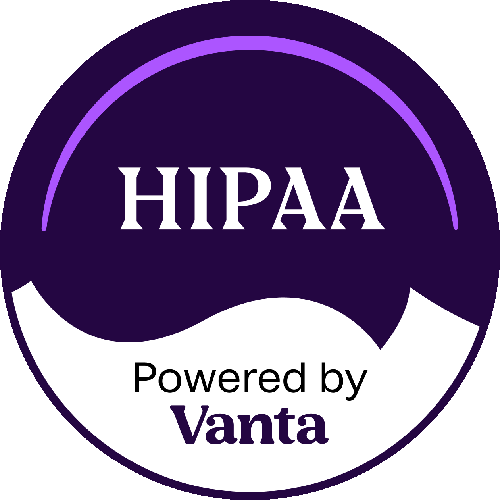Dealing with paper in the Accounts Payable (AP) department can be overwhelming and inefficient. Paper invoices, receipts, and supporting documentation can take up significant physical space, slow down processes, and introduce the risk of errors, lost documents, and compliance issues. Here’s a plan to transition from paper-heavy AP operations to a more streamlined, paperless approach:
Digitize Existing Paper Documents
- Scan and Store Digitally: Begin by scanning all existing paper invoices, receipts, and supporting documents into a digital format (PDF or other standardized file types). Ensure these files are stored securely in a digital document management system (DMS) that allows for easy search and retrieval.
- Use OCR Technology: Optical Character Recognition (OCR) can help convert scanned images into machine-readable text, which makes it easier to extract key data such as invoice numbers, amounts, and dates automatically.
- Create a Clear Organization System: Once scanned, categorize documents in an easily accessible folder structure or tag them with metadata to facilitate searching (e.g., vendor name, invoice date, payment status).
2. Implement an Electronic Invoice Processing System
- Electronic Invoices (E-Invoicing): Encourage vendors to submit invoices electronically (via email, online portals, or e-invoicing platforms) to eliminate the need for paper altogether.
- Invoice Capture Tools: Implement software that can automatically capture and process electronic invoices, extract key data (using OCR and machine learning), and integrate with your ERP or AP software for easier approval, matching, and payment processing.
3. Move to an Automated Workflow
- Approval Workflow Automation: Use automated systems to route invoices for approval based on predefined rules (e.g., approval hierarchies or matching criteria). This will significantly speed up the approval process and reduce reliance on paper approvals or physical signatures.
- Automated Invoice Matching: Implement three-way matching (invoice, purchase order, and receipt) using automated tools. This reduces errors and eliminates the need for manual matching with paper documents.
4. Transition to Electronic Payments
- Electronic Payments (ACH, Wire, Credit Cards): Shift payments from paper checks to digital options like ACH (Automated Clearing House), wire transfers, or virtual credit cards. This eliminates the need to print and mail checks and allows for faster and more secure transactions.
- Vendor Self-Service Portals: Implement portals where vendors can track payment status, download payment remittances, and update their banking details, reducing the need for paper correspondence.
5. Invest in Document Management and Storage Solutions
- Cloud-Based Document Management Systems (DMS): Adopt a cloud-based DMS for storing and managing invoices and other AP documents. Cloud systems offer better security, easier collaboration, and remote access, while also reducing physical storage needs.
- Centralized Data Repository: Store all AP-related documents in one centralized digital location. This will make document retrieval, audits, and reporting faster and more efficient, reducing the risk of lost or misplaced paperwork.
6. Leverage Workflow and AP Automation Software
- AP Automation Software: Invest in AP automation solutions like Bill.com, SAP Concur, AvidXchange, or Beanworks. These tools can automatically route invoices for approval, extract data from invoices, and integrate with your accounting systems.
- Audit Trails and Compliance: These systems typically offer features like audit trails and electronic signatures to ensure compliance and simplify the tracking of approvals, making audits easier and faster.
7. Digitize Vendor Communication
- Email and Digital Communication: Replace paper-based communication (like faxing invoices or mailing checks) with email and other digital communication channels.
- E-Statements: Request electronic statements from vendors to avoid having to manually reconcile paper statements with invoices.
8. Train Staff and Set New Policies
- Educate Employees: Transitioning to a paperless AP department requires training for your AP team on new digital tools, processes, and best practices.
- Develop Policies for Paperless Operations: Create clear policies regarding document submission (e.g., requiring all vendors to submit invoices electronically), invoice approval, and payment processes to help ensure a smooth transition to a paperless environment.
9. Monitor, Analyze, and Optimize
- Track and Measure Progress: After transitioning to a digital AP process, monitor how well the system is working. Look at metrics like invoice processing time, approval time, and payment cycle time to assess the efficiency gains.
- Continuous Improvement: Use data and feedback to optimize processes further. For example, you might notice that certain vendors are still sending paper invoices and take steps to encourage them to switch to electronic invoicing.
10. Archive Old Paper Documents Securely
- Physical Document Retention: For any documents that are still needed for regulatory compliance or tax purposes, create a clear archiving plan. You can store physical copies in off-site facilities or use secure shredding services to dispose of old paper securely.
- Compliance Considerations: Ensure that you follow your industry’s regulations for document retention. Many jurisdictions have legal requirements for how long certain financial records must be kept, even if they are digitized.
Benefits of Going Paperless in the AP Department:
- Time Efficiency: Automating invoice processing and approval workflows reduces the time spent on manual tasks, speeding up the overall AP cycle.
- Cost Savings: Reducing paper usage, printing, and storage needs leads to significant savings in office supplies and physical storage space.
- Increased Accuracy: Automated data extraction, validation, and invoice matching significantly reduce errors and eliminate duplicate payments.
- Better Cash Flow Management: Faster processing and payment approvals ensure you never miss payment deadlines or early payment discounts, improving cash flow.
- Improved Compliance: Storing documents digitally makes it easier to comply with regulatory requirements and simplifies audits.
- Environmental Impact: Going paperless reduces your company’s carbon footprint and contributes to sustainability efforts.
- Enhanced Security: Digital storage and encryption of sensitive AP data provide better protection against theft or loss compared to physical storage.
Conclusion:
The transition from paper-heavy AP processes to a digital, automated system can significantly improve efficiency, accuracy, and cost-effectiveness in your department. By digitizing documents, automating workflows, and embracing electronic payments, you not only reduce clutter but also streamline the entire AP process. This shift will help your AP department work more efficiently, securely, and sustainably.