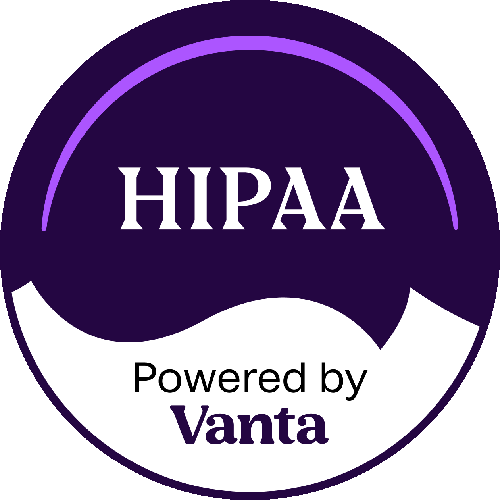Is Your Company Moving?
Congratulations, a corporate move is exciting! Whether you’re expanding, evolving, or making a strategic move to some prime office space in a target area of your geographic footprint, moving is never easy (and usually complicated). There are typically many moving parts involved in corporate relocation, one of the most important of those being how to transfer large volumes of vital documentation. Here are some steps to ensure that moving day goes off without a hitch:
1) First Things First
Make a moving checklist: lists aren’t just for grocery shopping. They’re the reason most organized people don’t overlook important details. Once you’ve made yours, refer back to it as many times as necessary, making adjustments as needed, and be sure to initial and date each task as it’s completed so that there are no questions of who did what later on. Don’t hesitate to call meetings on the higher-priority items which require input or action from various departmental stakeholders.
2) Sort and Back Up
In our fear of leaving something behind or disposing of something important, we humans often cringe at the idea of sorting through things and would rather just bring everything. Do not make this mistake when moving your company! Moving is expensive and space is hard to come by. Spare yourself the headache when you get to your new location by sorting through corporate documents now. Take the divide and conquer approach: assign teams to go through certain groups of files to determine what needs to remain in its original, hard-copy state, which files (if any) are acceptable in photocopy format, and what can be digitized.
3) Separate and Assign Actionable Tasks
Separate your three groups of files into distinct areas and then assign the appropriate action steps, with deadlines. If possible, make copies of anything that you don’t plan to digitize, just in case anything gets lost or destroyed. Hey, better safe than sorry right?
For files that need to remain in original format and on site, identify how much longer they need to be kept (see point # 4), and make a manifest for each container. Take inventory of the exact contents, down to the number of pages, and know which part of the shipment they’ll be in. Then secure the files for transport (most moving companies will have options for secure and confidential sealing and chain of custody relocation) and assign a point person to coordinate the logistics of moving this information, receiving it, checking it against the manifest, and properly placing it at the new location. If these files are historic in nature and infrequently accessed, consider your options for off-site storage or digital backup (and the costs associated with both).
Any files that are old or in poor condition and would hold up better as a copy, as long as copies are acceptable, should be assigned a schedule to be copied (in batches, if the volume is large). The person responsible for copying the files should carefully check every page to be sure that no important information was cut off or made illegible. If the originals can be disposed of, this should not happen until
copies of each document (both sides when applicable), are made and verified. If the originals need to be kept, determine how frequently they’ll be accessed or whether they can be relegated to a storage room in order to optimize space and functionality at the new location.
For information that can be digitized, contact your scanning vendor for an estimate and evaluation. Depending on the amount of information, how often it is used and by whom, and the formats acceptable for your specific industry and company, your scanning partner will customize a solution and give you a project estimate which will likely be budget-friendly, time-saving, and negate the need for assigning storage space. They will also help you build and implement a workflow around these documents to increase efficiency, compliance, and security.
4) Identify Retention Schedules
Are you familiar with your company’s record-keeping requirements? Are there documents you need to keep forever? Just for several years? Or are there even more specific parameters? Depending which industry you’re in, there may be laws and regulations which dictate how long you have to retain client-related information, corporate documents, and other types of records. Don’t make the mistake of assuming that these guidelines are one-size-fits-all: schedules may vary by department and document type. As in point # 2, it may be best to take the divide-and-conquer approach and assign action tasks based on the length of time you anticipate having and using various groups of files.
5) Know Your Options – All of Them
It is not uncommon for more modern offices to move towards fewer filing cabinets and storage rooms in favor of maximizing desk space and common gathering areas. In recent years comfort and culture have trumped corridors of cubicles and cabinets, and if you’re moving to a recently renovated space you might be surprised to find lounge-like lobby spaces and kitchenettes with far fewer storage closets.
This could make for a more relaxing workplace environment if you can get used to it. To avoid separation anxiety and stress over finding a home for your files, be sure to evaluate all of your options and compare the costs associated with each.
If your ideal solution is off-site storage, identify whether you need something temporary or long-term. Be sure that you’re moving forward with a trusted partner: interview the storage provider and visit their facility, if possible, to understand how secure your information will be, the process of document retrieval when necessary, and what other services they’re capable of (many companies offer bundling and/or quantity discounts).
Maybe digitization is what your company needs to cement its forward-thinking image in your new locale. Identify a scanning partner who will educate and consult with you on the unique conditions of your project and who will extend their services as far as you need them to go, whether that means workflow solutions and process optimization or simply creating centralized document repositories with quick and easy retrieval and audit trails.
6) Have a Plan B
Even if you’ve followed all of the above steps to the T and are confident that you’ve triple-checked everything, accidents can happen. You need to have a backup plan in case things don’t go as planned. Have a loss mitigation meeting and identify what’s at stake if certain information is lost or damaged, and how you’ll remedy that. Identify an overflow location in case space has been incorrectly measured, assigned, or adjustments need to be made. Many growing companies make the mistake of filling a new space to capacity without leaving room for new hires or department expansion. Having a contingency plan is always considered best practices for any organization, especially when dealing with files and sensitive information. Every last cubicle, copier, and fax machine should be mapped out – but even so, a back-up office/room/facility, even if just temporary, will ease worried minds and alleviate any planning disasters once everything arrives at your new location.